價格:免費
更新日期:2019-03-05
檔案大小:20.3 MB
目前版本:1.1
版本需求:需要 iOS 9.0 或以上版本。與 iPhone、iPad 及 iPod touch 相容。
支援語言:日語, 英語

Main functions / features
1. Since the input character string is memorized every time a newline is entered, the re-input risk drastically decreases.
2. The screen will start from the page you last closed, so display and editing will begin immediately.
3. You can turn pages to left (right), by a swipe the screen to the right( left) or a tap right(left) frame edge of the green background. With the "Mode" button, set the mode to "5", and you can flip 5 pages at a time.
4. Since it is an infinite page formula, access from the end page to the opposite end immediately.
5. By the "Done" button tap, the number of characters (including, line feed, blank) in the body text within the page is displayed at the end of the body text.
If you turn the page instead of the tap of the "Done" button, the number of character string is not memorized and displayed.
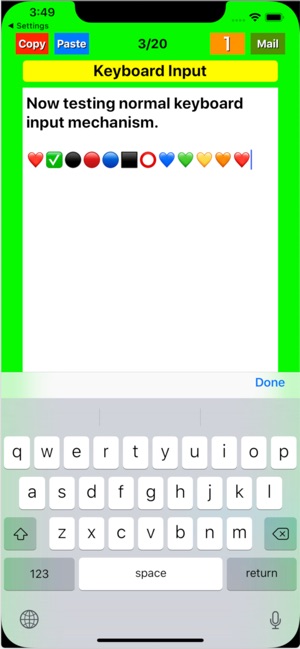
Other features
1. Enter text (letters)
(A) Tap the screen to display the cursor (keyboard appearance).
(B) Enter a character string in the keyboard key or voice input mode. Please fix the character string with the first tap of the line feed button.
(C) By tapping the "line feed" button (second time), the input character string is stored in the device, and the line feed (keyboard non-erasing). Repeat steps (b) and (c).
(D) By “Done” button tap, input character string is stored in the device (keyboard dismiss). Characters count value is displayed at end of body text.
2. Copy;

With the tap of the "copy" button, the contents of the page number, title (yellow background column), body text (white background column) are stored in the device memory.
3.Paste;
With the "Paste" button short tap, an alert view to confirm whether you will overwrite the contents will be appeared. Overwrite is executed with "OK" tap and it is canceled with "Cancel" tap.
(New in V1.1 ;)
With the “Paste” button long tap in any page, an alert view to confirm whether you make this page to index page will be displayed. Index make will be done when you select "Yes" button and it will be canceled when "Cancel" tap.
4.Mail;
In a view that appeared by the "mail" button tap, you are able to prepare for destination setting, CC/BCC setting, transmission content check/editing etc.
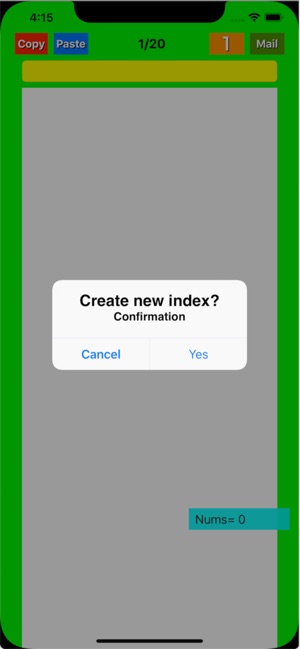
By default, the BCC of the email address is set to the email address of the device on which this application is installed. When you are ready, send mail to the destination with "send" tap. Transmission is canceled if "cancel" tap.
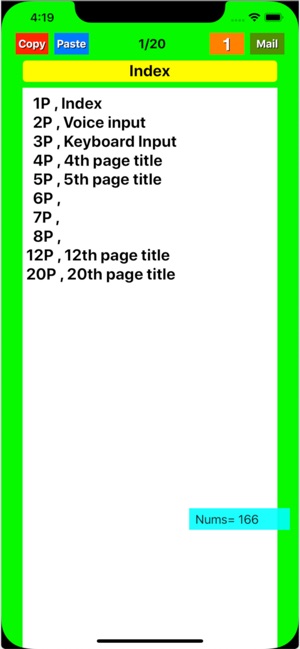
支援平台:iPhone, iPad
